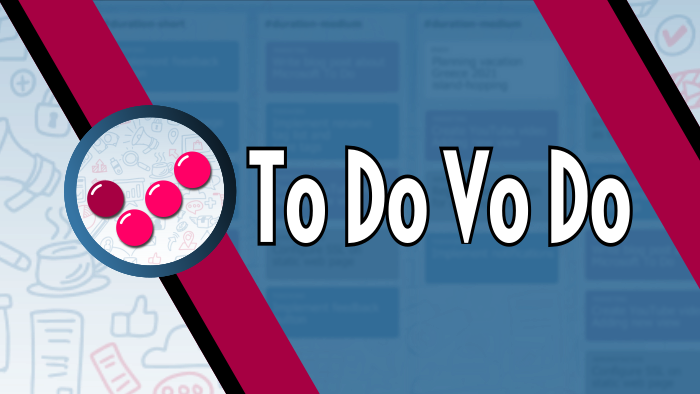· Franz Helmberger · 3 min read
New Features (version 0.0.17)
To Do Vo Do gets an update.

What has been done since the last big update? The important new feature is, that the settings, that are stored in the browser cache, are now synced with a server (with your own Microsoft OneDrive storage). So you can switch beetween different browsers or devices without loosing your settings, like views or tag orders etc. But there were more new features: blog, authentication and also some fixes.
Blog + Newsletter
Created an own blog for the To Do Vo Do application: /. It is this blog that you are reading right now.
Please subscribe to the newsletter, to receive an email when new information about To Do Vo Do is available.
Privacy
Consent Cookie
Blog and application are now asking to allow cookies.
Privacy statement and ToS
Also started with privacy statement and term of service (both are currently available in german only):
Version Info
On startup you can see now information about changes.
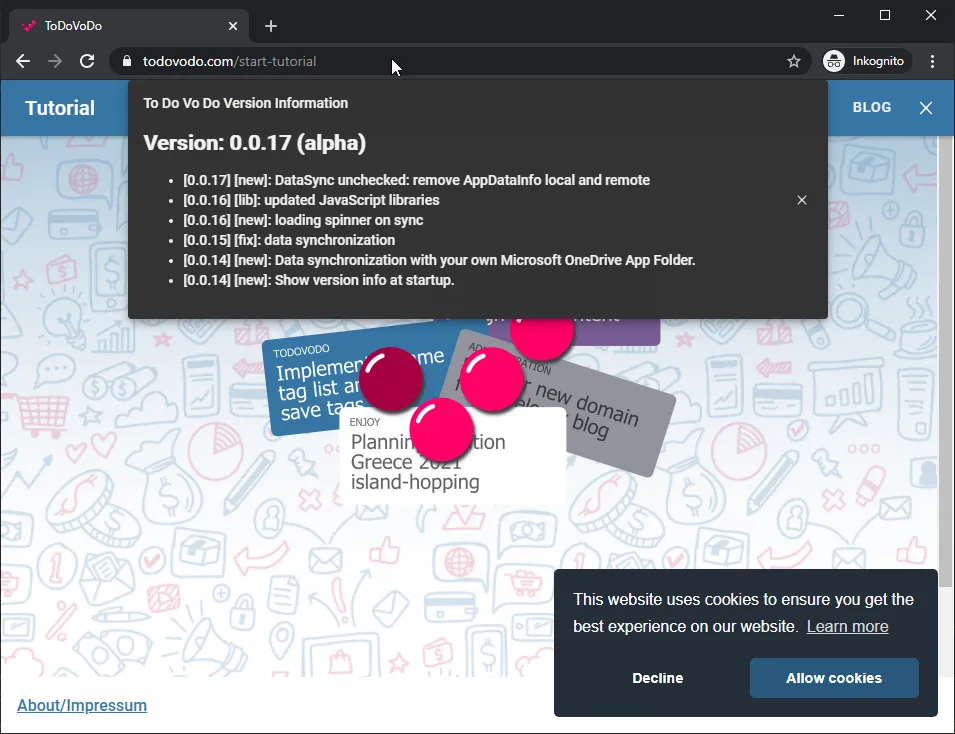
On first start it is a little bit too much information, I think: Tutorial, Cookie consent, version info. - I have to redesign!
Authorization Code Flow with PKCE
The authentication method has changed. To Do Vo Do in using OpenID Connect (OIDC), like before, but the underlying OAuth 2.0 flow has changed from Implicit Flow to Authorization Code Flow with PKCE (Proof Key for Code Exchange). Microsoft Authentication Library (MSAL) is used now.
Data Synchronization with OneDrive
2021-16-17 This function is temporarily disabled, because of CORS problems on organizational accounts.
This is the most important new feature! Video on YouTube: ToDoVoDo - Neues Feature: Daten Synchronisation
Tags are saved in the title of a task and this is written back to Microsoft To Do. But other data is stored in the browser cache. This has the disadvantage, that you have to configure To Do Vo Do new, if you use a different device or browser. But now it is synchronized with your Microsoft OneDrive storage. There is a special folder in your OneDrive (called applications or app root), which can be used for application settings. A folder is created within this application folder.
Sorry, I only have German scrrenshots!
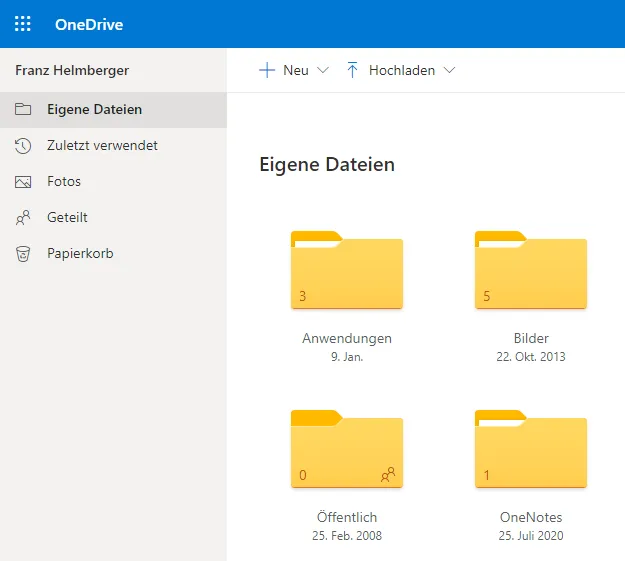
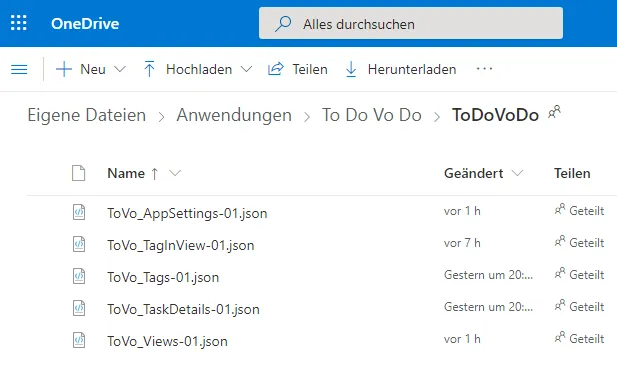
I’m very proud of this solution as I don’t have to store your data on an explicitly hosted server. Someone how using Microsoft To Do for his task manamgement will trust Microsoft OneDrive also.
Synchronization is very difficult to implement. There are so many situations in which things can go wrong. I think I have some bugs to fix next time. Sorry if you have any problems.
Settings
The application settings also had to be changed for these new functions.
You can deactivate Data Synchronization within App Settings: 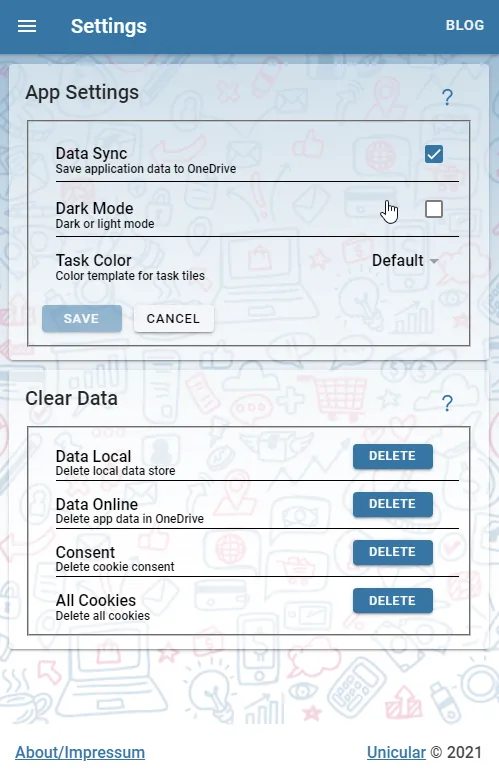
There are now also buttons that not only allow you to delete local data and cookies. You can also delete the Applications folder in your OneDrive storage if you want.
I tried to explain the functions in the help text (look for ? in the settings). But maybe it is too difficult for users to understand.
It is currently useful for me to test some scenarios. Maybe I should remove these buttons sometimes.
 To Do Vo Do Blog
To Do Vo Do Blog